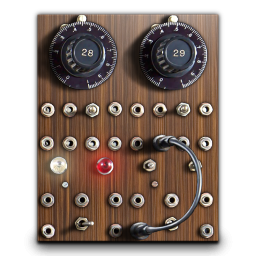|
|
||
|---|---|---|
| data | ||
| doc | ||
| packaging/pkgbuild | ||
| pc | ||
| po | ||
| scripts | ||
| src | ||
| .arcconfig | ||
| .gitignore | ||
| AUTHORS | ||
| COPYING | ||
| COPYING.GPLv2 | ||
| COPYING.GPLv3 | ||
| COPYING.LGPL | ||
| ChangeLog | ||
| INSTALL | ||
| NEWS | ||
| README.md | ||
| TODO | ||
| description | ||
| meson.build | ||
| meson_options.txt | ||
README.md
Edi - The Enlightened IDE
This is a project to create a complete IDE using the EFL. It aims to lower the barrier to getting involved in Enlightenment development and in creating apps based on the EFL suite.
Requirements
meson ninja EFL latest release (>= 1.24.0) libclang-dev (or llvm-clang-devel)
Installation
Using meson and ninja to install this software is the usual:
meson build/
cd build
ninja
sudo ninja install
Usage
After installing just launch
edi
and it will prompt for a project (directory) location or you can specify like:
edi ~/Code/myproject
to open the specified project.
Also included are handy utility apps that you can try
edi_build
edi_scm