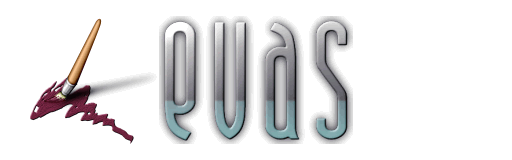
Documentation for programming using Evas
By Carsten Haitzler
Copyright (C) 2000
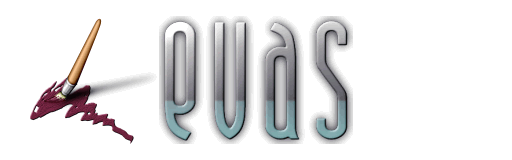
Introduction
Evas is a canvas library, designed to work with the X Window System. It is designed to be able to take advantage of any graphics hardwre or CPU processing power you may have, or to adjust for the lack of it. It has a simplistic API to access the features of a canvas to aid in making development using Evas easy.
First it is necessary to explain what a canvas is and how in principle it works. For those used to doing the drawing themselves, it is a new way of looking at the problem of drawing displays that contain lots of information an application may have to keep track of. This may be in the form of primities (lines, circles, rectangles, polygons and text) or may be a mixture of these and more complex objects such as gradients, images etc. An application normally needs to hold all this data and when required, redraw the data do a window or pixmap if the data changes, or the window contents become damaged and need a redraw to restore them. To do this optimally the application would also need to figure out what exactly canged, which parts of the window or pixmap this data mapped to and then order the drawing so all objects are drawn in the right order, and only the part of the window that needs redrawing is drawn to to save excess processing. For a large range of objects and data this become a fairly involved problem all on it's own. Thus came the evolution of the canvas.
Some of the better known canvas systems around are the Tk Canvas and the GNOME canvas. In principle a canvas works on an object level. Like windows in X11, you create objects, move them, resize them show them, hide them, change their properties etc. The canvas figures out what objects changed and how only when it comes to it's draw cycle - not every time you do something. This means moving, resizing and changing object properties is a very fast and inexpensive operation since only attribute values change, rather than any drawing being done, unlike when you move and resize windows in X11 which happens instantly, not later. This means higher efficiency for the application's rendering, as long ad evas render calls are only called when the application has hit an idle state (nothing left in it's queue of things to do for the moment). This also means object maintinence is now left up to the canvas - the application only needs to keep a handle to that object aroun so it can be uniquely identified.
The best way to use Evas is as follows (simplistic pseudo-code):
Initialise program ... Create canvas Add objects to canvas (fill in with some content) ... Infinite loop ... while input events are pending ... if event is for evas window then pass onto evas ... (no more input events in queue awaiting processing) modify, add or delete objects in evas to reflect new state call evas render function ... continue program infinite loopIn a naievely written program an event loop may have many re-renderins and re-drawings going on as things are modified, otherwise the application needs to retain state like evas does and ten handle draws in idle time too, which means applications need to do the work Evas does themselves, as well as the optimizations already in place in Evas.
The major advantages arise out of the fact that Evas does not only handle the logic of such object management and rendering for you, and optimize it, it also provides and abstraction layer that allows evas to render not just solid objects, but temi-transparent objects and images that can be alpha-blended, anti-aliased text and much more. It not only does these and does them fast (using Imlib2 as the core rendering engine to do this), but is able to instantly take advantage of hardware acceleration (for example OpenGL) quietly for you to blend and scale images, speeding up rendering many times over, without you having to know a single line of OpenGL. Evas's Software rotuines alone are many many many times faster than Mesa's software OpenGL rendering, as Imlib2's code is purpose written for 2D operations with Assembly optimizations for the core routines.
API Reference
Basic Types
Here is a list of the basic types of objects Evas deals with and can generate. It is small to keep things simple.
Evas Evas_Gradient Evas_Object Evas_List Evas_Callback_Type Evas_Image_Format Evas_Render_MethodEvas:
This is the basic type of an Evas itself. When you create a new evas this type will be returned (not a pointer to it - the Evas type itself. It is intended to be completely opaque to the application and may change its nature over time - it may be a void pointer now and tomorrow a hashe'd ID or anything else). All functions dealing with Evas's and their contents will require you use this handle to denote what Evas you are talking about.
Evas_Gradient:
This is the basic type use to build a gradient object from or modify its colors. You need to create a new one of these before you can create any useful gradient object. You add colors to the gradient, each one (after the first color added) are added a certain ``distance'' from the previous color which will determine relative distances between colors in the gradient. The larger the distance number, the more of the total gradient length the transition between the previous color and the one being added will take. Once you hve filled the gradient with colors, create a gradient object, or multiple gradient objects and set the gradient to those gradient objects. When you are done and don't need that gradient anymore, simply free the gradient. If you wish to change the colors or distances between them in a gradient object simply build a new gradient, set it to the object then free the gradient you created.
Evas_Object:
This is the fundamental building block that makes the contents of an Evas have meaning. Without any objects in an Evas it will not draw anything, or draw usless garbage where no objects exist. Whenever you create an object you will get this type of handle back. If you wish to modify an object's geoemtry, show, hide, change its properties or delete it you will need to use this as the handle to addess it by.
Evas_List:
This is the only non-opaque data type. It is for conevenience of Evas, and for the application to use to. This type is a doubly-linked list of data. You may traverse the list using loops and using the next and prev members of this structure. Do not modify these though as this could mean memory leaks and losing parts of the list. If prev is NULL, you are at the start of the list and if next is NULL you are at the end. The data member poitns to whatever data was inserted at that place in the list. You may read this and cast it to whatever makes sense in the situation. If Evas returns an Evas_List of things the data member will be of the type specified by the function. You may use Evas_List's yourself for anything you find them useful for.
Evas_Callback_Type:
This is an enumerated type to specify what kind of event would trigger a callback to be called when attaching a callback to an object. Legal values for this are CALLBACK_MOUSE_IN (when the mouse enters the bounds of this object), CALLBACK_MOUSE_OUT (when the mouse leaves the bounadry of this object), CALLBACK_MOUSE_DOWN (when a mouse button is pressed in this object), CALLBACK_MOUSE_UP (when a mouse button is raised in this object), CALLBACK_MOUSE_MOVE (when the mouse mpoves around in this object) and CALLBACK_FREE (when this object is actually freed so the application can find free and data attached to the object if it needs to).
Evas_Image_Format:
Evas_Render_Method: