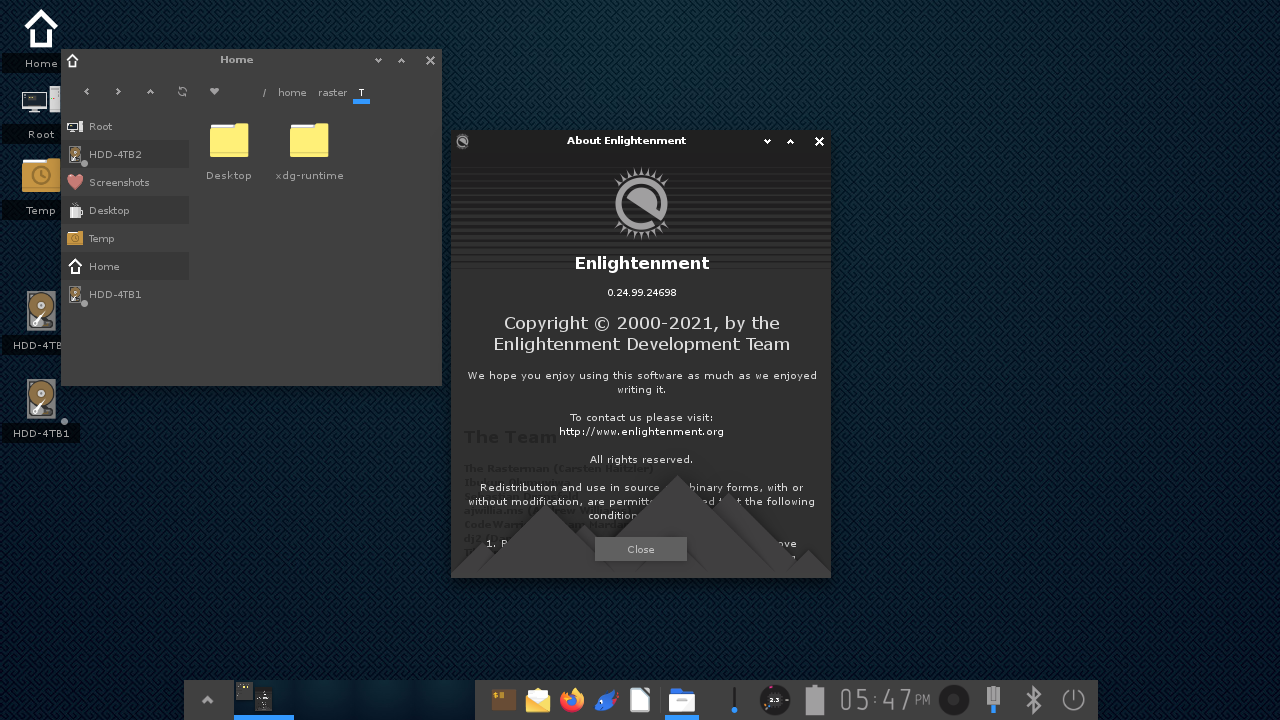|
|
||
|---|---|---|
| confs | ||
| data | ||
| doc | ||
| meson | ||
| old | ||
| po | ||
| src | ||
| .gitignore | ||
| .mailmap | ||
| AUTHORS | ||
| COPYING | ||
| NEWS | ||
| README.md | ||
| TODO | ||
| meson.build | ||
| meson_options.txt | ||
| x-ui.sh | ||
| xdebug.sh | ||
README.md
Please report bugs/issues at git.enlightenment.org
Enlightenment is a Window Manager, Compositor and basic "Desktop Shell". It replaces your environment that runs your day to day GUI Desktop. It includes a built-in file manager, Launcher, Shelves, Settings dialogs, Menus, Audo Mixer controls and much much more.
Requirements
Must:
- efl
- libpam (Required on Linux, not BSD)
Highly suggested:
- libexif (exif metadata display support)
- bluez5 (BT support and l2ping tool)
- connman
- bc (For everything calculator)
- pulseaudio
- acpid (Unless your system doesn't have ACPI at all)
- packagekit (For packagekit module updates status)
- udisks2
- gdb (If you want automatic bactraces in ~/.e-crashdump.txt)
Compiling and Installing
Meson is the build system used for this project. For more information please see mesonbuild.com
You will need normal build tooling installed such as a compiler (gcc or clang for example), pkg-config, ninja, any relevant package-dev or package-devel packages if your distribution splits out development headers (e.g. libc6-dev) etc.
Depending on where dependencies (like efl) are installed, you might have to
set your PKG_CONFIG_PATH environment variable like:
export PKG_CONFIG_PATH=/usr/local/lib/pkgconfig:/usr/lib/pkgconfig
Also note that some distributions like to add extra arch directories to your library locations so you might have to have more like:
export PKG_CONFIG_PATH=/usr/local/lib/pkgconfig:/usr/local/lib64/pkgconfig:/usr/local/lib/x86_64-linux-gnu/pkgconfig:/usr/lib/pkgconfig:/usr/lib64/pkgconfig:/usr/lib/x86_64-linux-gnu/pkgconfig
You will need to enusre that the destination library directory (e.g.
/usr/local/lib is in your /etc/ld.so.conf or /etc/ld.so.conf.d/
files and after insgtaling anything that installes libraries you
re-run ldconfig. Please see relevant documentation on ldconfig and
ld.so.conf for your distribution.
You might also want to add the destination bin dir to your environment variable PATH (see documentation on your shell PATH variable) such as:
export PATH=/usr/local/bin:/usr/bin:/bin
Normal compilation in /usr/local:
meson . build
ninja -C build
sudo ninja -C build install
For meson build generic options:
meson --help
For a list of project specific options supported:
cat meson_options.txt
To set 1 or more project specific options:
meson --prefix=/path/to -Doption=value [-Dother=value2] [...] . build
To display current configuration:
meson configure build
The above will only work after at least the following is done:
meson . build
Quick build help
How clean out the build and config and start fresh:
rm -rf build
How to make a dist tarball and check its build: (must do it from git tree clone and commit all changes to git first)
ninja -C build dist
How to change prefix:
meson --prefix=/path/to/prefix . build
How to install in a specific destination directory for packaging:
DESTDIR=/path/to/destdir ninja -C build install
How to build with verbose output (full commands run):
ninja -C build -v
NOTE: If you do not want security issues make sure sysactions.conf is in /etc/enlightenment (not PREFIX/etc/enlightenment) as this is the first place it looks at. This file is intended to be customized by packagers and system integrators to match your policies and scripts/tools.
NOTE: To enable wayland support (still considered experimental and not for regular end users) use the meson -Dwl=true option. To run enlightenment in wayland mode, just log on on any VT and run enlightenment_start. If you wish to debug and see all the output try using something like screen then attaching to the remote screen session by sshing in etc.